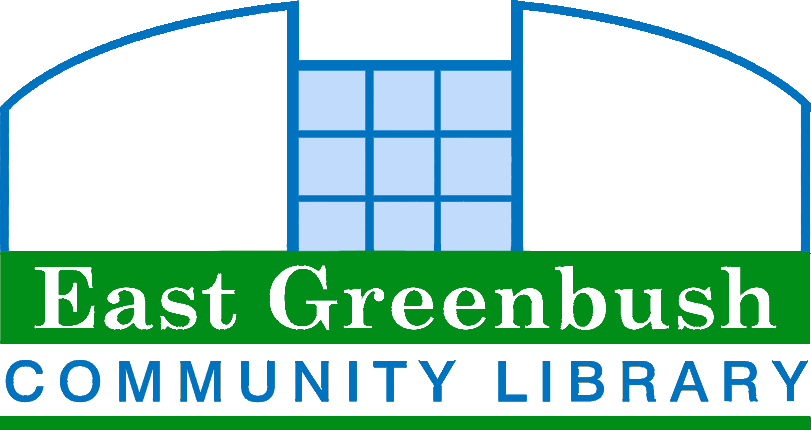Age Group:
Adult
Please note you are looking at an event that has already happened.
Program Description
Description
In this webinar, we’ll look at several new (and tried and true) features in Canva to up-level your creations.
- Use Background Text Effects to make sure your message stands out.
- Connect your Media Sources (like Dropbox or Google Apps) for instant use of your own images
- Apply Colors from Images to your design
- Use Color Picker to pull out specific shades
- Bring your designs to life with animations
- Remove the background from an image in one click
- Create a Style Guide for your organization so that your images reflect your brand
- BONUS! Create Virtual “Games” with new templates
Note: Some of these features are only available in the Pro version, however, there are free Pro plans for Education, Libraries, and Non-profits
Register through Tech-Talk here: https://us02web.zoom.us/webinar/register/WN_n1vC7gw8TGSb6mhNxZBoDA. When registering, enter the username "eglibrary."